Google Fit
Sync data between Google Fit and Sahha
iOS
Your iOS app users will need to perform a one-time connection between Google Fit and Apple Health on their iOS device.
Once the user has completed this process, the Sahha SDK will be able to collect the synced Google Fit data directly from Apple Health without any further effort from the user.
How do I share Google Fit data with Apple Health?
Follow these steps:
Open the Google Fit app
At the bottom, tap Profile
At the top, tap Settings
Under "Activity Tracking," tap Track your activities with Apple Health
Turn on Let Google Fit access Apple Health
If necessary, follow the instructions to sync Google Fit with Apple Health
Android
Your Android app users will need to perform a one-time connection between Google Fit and Health Connect on their Android device.
Once the user has completed this process, the Sahha SDK will be able to collect the synced Google Fit data directly from Health Connect without any further effort from the user.
Connect apps with Google Fit
You need to connect an app with Fit to share the data from that app with Fit. Each app you connect will have a different process to connect it. But generally you can:
1. Open the app you want to connect, like Strava, Runkeeper, or MyFitnessPal. 2. Look for the Settings menu.
3. Look for the setting to connect other apps and devices. Depending on the app, this might be called "Link other services", "apps & devices", "manage connections", or something else.
4. Follow the onscreen instructions to link the app to Google Fit .
1. Open the app you want to connect, like Strava, Runkeeper, or MyFitnessPal.
2. Look for the Settings menu.
3. Look for the setting to connect other apps and devices. Depending on the app, this might be called "Link other services", "apps & devices", "manage connections", or something else.
4. Follow the onscreen instructions to link the app to Google Fit.
Note: To see all the apps which you can connect to Fit, see which apps work with Fit.
How do I share Google Fit data with Health Connect?
Follow these steps:
Open the Google Fit app
Tap Profile > Settings
Under 'Health Connect' settings, tap ”Manage data and access Connected apps”
Enable Google Fit as a Health Connect data source
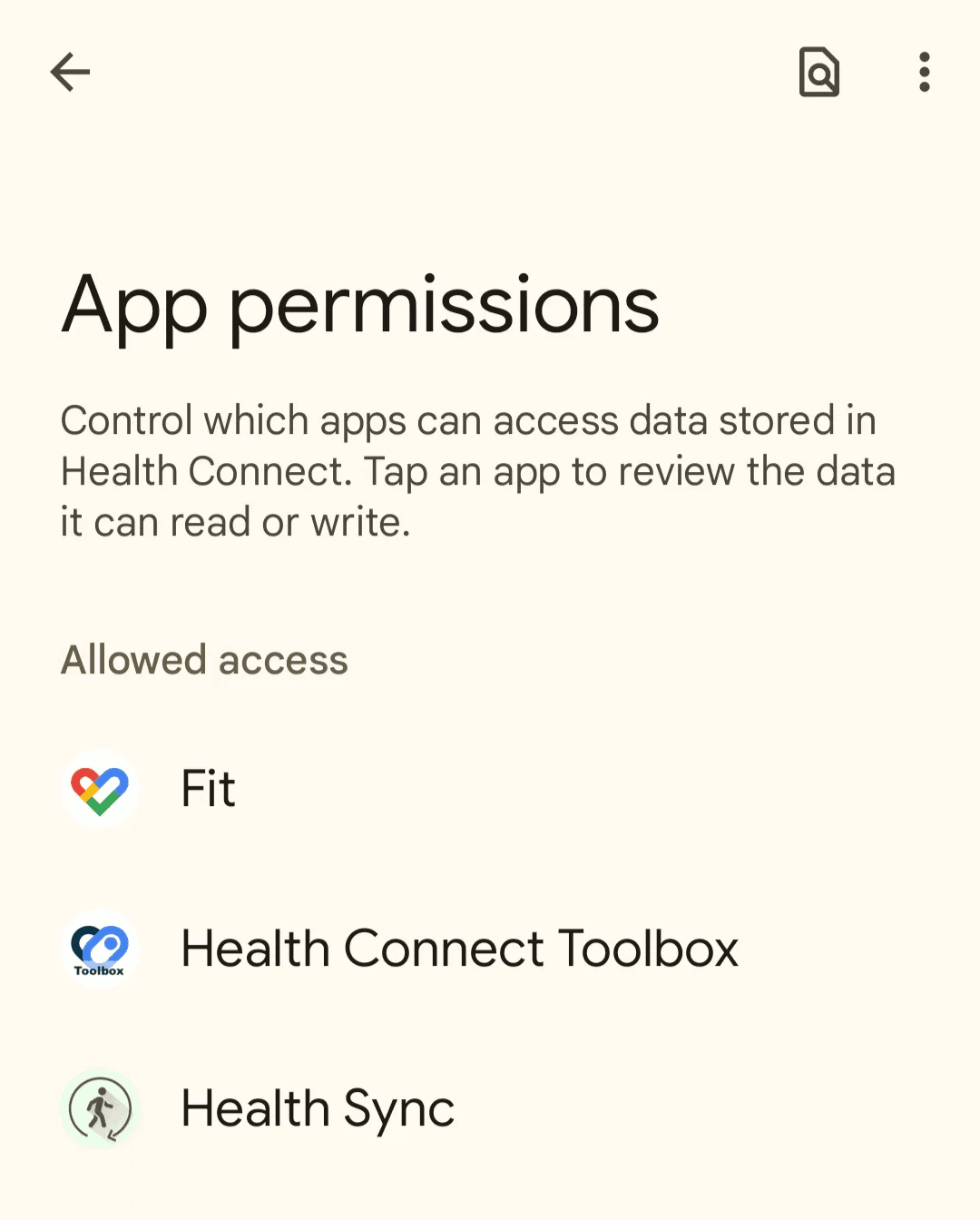

Google Fit